Picture a world where your accounting team isn’t buried under mountains of invoices, payroll forms, and bank statements. A world where they spend less time on repetitive data entry and more time on strategic analysis and driving business growth. This world is now within reach, thanks to automating financial processes.
The reality is that many businesses struggle with manual financial processes. These time-consuming tasks – from data entry to reconciliation – create bottlenecks, reduce efficiency, and increase the risk of errors. Here’s where automation steps in, offering a lifeline for businesses drowning in manual financial workflows.
Sage Intacct and Sage 300 are leading accounting software solutions that empower businesses with powerful automation capabilities. Let’s explore how these tools can transform your approach to financial management, leaving you with more time to focus on what truly matters – growing your business.
The Burden of Manual Financial Processes
- Time-consuming Data Entry and Reconciliation: Manually entering data into invoices, receipts, and spreadsheets is a lengthy and error-prone process. Reconciliation then becomes a monumental task, further draining valuable time and resources.
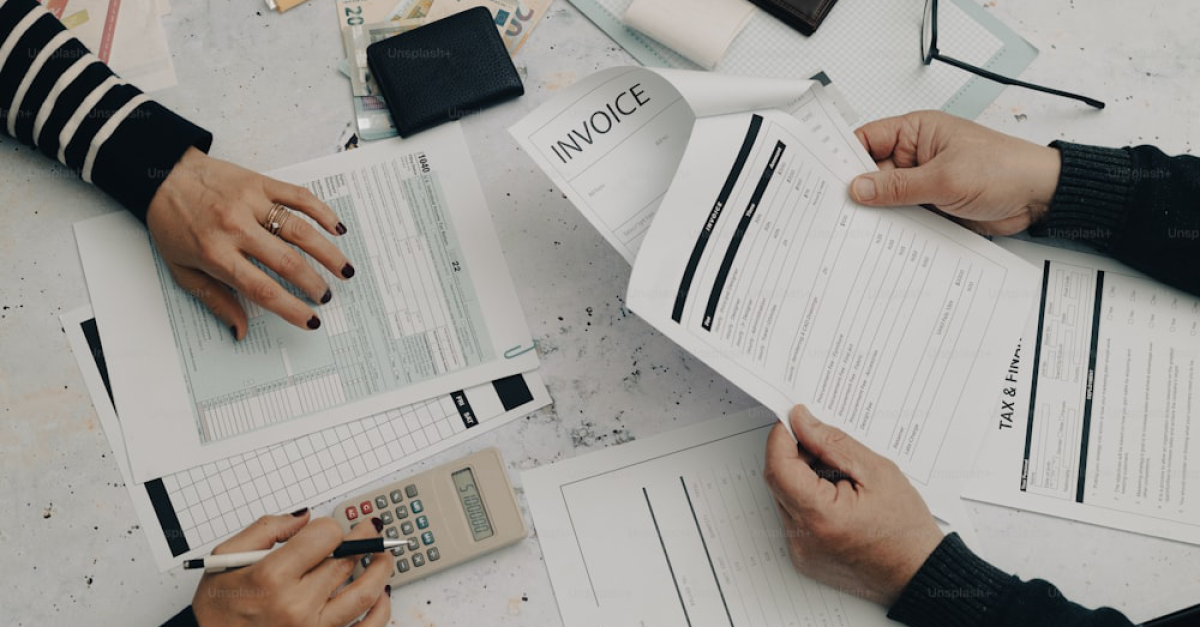
- Errors Due to Human Mistakes: Even the most meticulous individuals can make mistakes during manual data entry and calculations. These errors can lead to inaccurate financial reports, missed payments, and costly discrepancies.
- Lack of Real-Time Data Visibility: Manual processes often result in outdated financial data. Businesses lack the real-time insights needed to make informed decisions or identify potential issues promptly.
- Difficulty Scaling with Business Growth: As a business grows, the volume of financial transactions inevitably increases. Scaling manual processes becomes a significant challenge, leading to bottlenecks and hindering agility.
Automating Financial Processes: Key Benefits
Fortunately, the power of automation offers a solution to these challenges. Sage Intacct and Sage 300, leading accounting software solutions, empower businesses with robust automation capabilities. By automating financial processes, businesses can achieve a significant transformation:
- Improved Efficiency and Productivity: Automation eliminates the need for manual data entry and reconciliation, freeing up employees to focus on higher-value activities like financial analysis and strategic planning.
- Enhanced Accuracy and Data Integrity: Automation minimizes errors caused by human intervention, leading to more reliable and trustworthy financial data.
- Increased Employee Morale and Job Satisfaction: Employees are relieved of the tedium of repetitive tasks, leading to increased morale and job satisfaction. They can now utilize their skills in more engaging and fulfilling work.
- Real-Time Financial Insights: Automation facilitates real-time data capture and reporting, providing businesses with instant access to up-to-date financial information for informed decision-making.
- Cost Savings Through Reduced Resource Allocation: Automating tasks lowers labor costs associated with manual processes. Additionally, minimizing errors eliminates the need for rework and reduces potential financial losses.
Automating Financial Processes: Streamlining Workflows with Sage Intacct and Sage 300
Manual financial processes create bottlenecks and hinder efficiency. Fortunately, automating financial processes with Sage Intacct and Sage 300 allows businesses to streamline workflows and free up valuable resources. Here’s how automation transforms key financial functions:
Accounts Payable
- Automated Invoice Processing: Say goodbye to manual data entry. Both Sage Intacct and Sage 300 can extract data directly from invoices (paper or electronic) using optical character recognition (OCR) technology. This eliminates errors and saves significant time.
- Approval Workflows: Define automated approval workflows for invoices based on pre-set criteria (e.g., amount, vendor). This streamlines the approval process and ensures timely payments.
- Automatic Payments: Schedule automated payments via Electronic Funds Transfer (EFT) to eliminate the need for manual check printing and mailing, saving time and reducing errors.
Accounts Receivable
- Automated Invoice Generation and Delivery: Generate invoices automatically based on sales orders or other triggers within Sage Intacct or Sage 300. These invoices can be emailed directly to customers, expediting the billing process.
- Online Payment Options: Offer customers convenient online payment options through integrations with popular payment gateways. This improves cash flow and reduces the need for manual collection efforts.
- Automated Late Payment Reminders: Send automated reminders via email to customers with outstanding invoices, ensuring timely payments and improving cash flow.
Payroll
- Automatic Calculation and Deductions: Configure the system to automatically calculate salaries, taxes, and other deductions based on pre-defined rules and employee data. This eliminates manual calculations and ensures accuracy.
- Direct Deposit Integration: Integrate payroll with direct deposit services to seamlessly send employee salaries directly to their bank accounts. This saves time and ensures on-time payments.
- Automated Tax Filing and Reporting: Automate payroll tax calculations and filings with relevant government agencies, ensuring compliance and reducing administrative burden.
Financial Reporting
- Automated Generation of Customizable Reports: Generate a wide range of financial reports (income statements, balance sheets, cash flow statements) automatically with Sage Intacct or Sage 300. These reports can be customized to meet specific needs.
- Scheduled Report Delivery: Schedule automated report delivery to key stakeholders (e.g., management teams, board members) on a daily, weekly, or monthly basis. This ensures timely access to critical financial information.

Beyond Core Functions: Both Sage Intacct and Sage 300 offer additional automation capabilities to further streamline financial processes. These include automated bank reconciliation, expense management with automated receipt capture and categorization, and automated budgeting and forecasting tools.
By leveraging automation with Sage Intacct or Sage 300, businesses can achieve significant improvements in efficiency, accuracy, and financial control. This empowers them to focus on core business activities while maintaining robust financial management practices.
Choosing the Right Solution: Sage Intacct vs. Sage 300
Both Sage Intacct and Sage 300 are exceptional accounting software solutions, but they cater to slightly different business needs. Here’s a quick comparison:
- Target Audience: Sage Intacct is ideal for mid-sized businesses seeking a cloud-based solution with robust scalability and customization features. Sage 300 caters to small and mid-sized businesses, offering both on-premise and cloud deployment options.
- Industry Specificity: Sage Intacct offers industry-specific functionality for certain sectors, while Sage 300 provides a more general feature set.
Uncertain which solution is right for your business? Our certified Sage consultants at Microsys can help! As a Sage Business Partner and managed IT service provider, we possess the expertise to guide you through the selection process and ensure a smooth implementation.
Contact Microsys today and let us help with automating financial processes with Sage!



