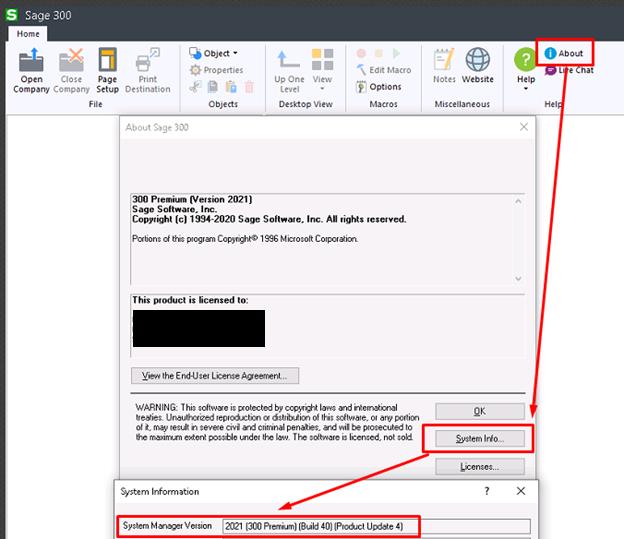Form
SAGE 300 PAYROLL TAX TABLE UPDATES
Schedule your tax table update using the form below.
Information On Sage 300 Tax
Sage will be releasing January 2025 payroll tax table updates in late December. The payroll tax table update will only be available for Payroll version 8.0 with Sage 300 version 2021 or higher – your payroll module will be updated, if necessary, as part of the payroll tax update process. The latest Sage 300 product update may also be required for compatibility.
This update should be applied after the posting of the last payroll paid in 2024 and before the calculation of the first payroll to be paid in 2025.
Future payroll tax updates (after July, 2025) will require a minimum of Sage 300 version 2023. If you are currently running a version older than 2023, please contact your Account Manager to schedule an upgrade review.
Information coming soon.